Series One

Bracelets
Series One
Launch your apps
Launch your apps with a single touch of your phone on your WEARable. See the possibilities below.
Using.
Your WEARable.
When touching your wearable with your phone you have 3 options to attach an action to your wearable: execute a single app action, launch multiple app actions at once or launch the app center.
Multi action.
More at once.
With multi action you can perform multiple actions at once. For example: turn on your lights and play your favorite music, or start your Tesla, start the navigation and turn off the lights and music at home, just with a single touch.
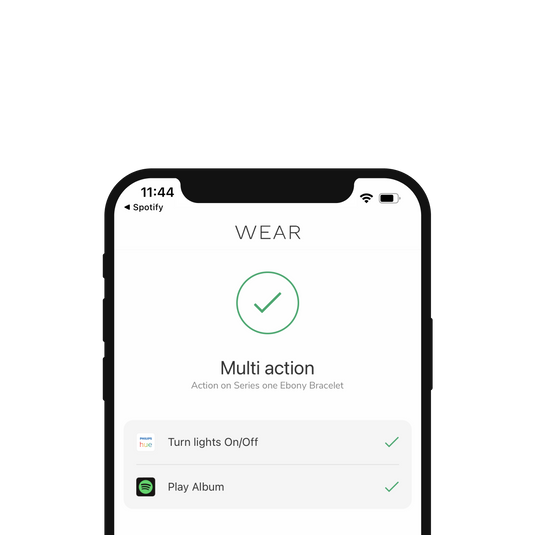
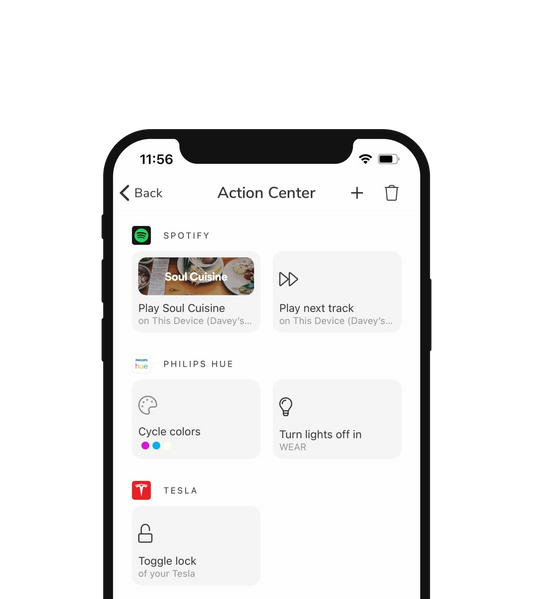
Action center.
Your favorite actions at your fingertips.
The action center allows you to add all the apps and actions you need to access quickly for your daily routines. From changing your lights, messaing your best friend or starting your Tesla. You can access it all from the action center with a single touch on your WEARable.
Single action.
Your favorite task.
Launch your favorite app actions like playing your favorite Spotify song, changing the colors of your lights or launching the startup routine of your Tesla.


Functionality.
Business card.
When others with touch your WEARable with their phone they can see your digital business card and add it to their phone right away!
Read more about WEAR as a Business card here.
Apps.
For WEAR.
WEAR currently supports 40+ actions, have a look below which actions are available in the WEAR app.

With one touch of your phone against the Series One Bracelet you can easily remote control your Tesla. Some of the available actions:
-
Startup routine
Set your temperature, unlock the doors and navigate to your selected location. -
Start navigation
Choose from your locations and automatically setup the navigation of your Tesla. - Set the car temperature
- Lock or unlock your doors
- Open trunk
- Flash lights
- Honk
- Open your windows

Enjoy.
Spotify music.
-
Play playlist
Play a random song from your favorite playlist on your selected device. -
Play album
Play a random song from your favorite album on your selected device. -
Play category playlist
Play a random song from your favorite music category on your selected device. - Like current track
- Skip track
- Play previous or next track
- Add current track to playlist
- Open App
Listen.
To Sonos.
-
Play radio
Play a radio channel on your selected device. -
Play playlist
Play a random song from your favorite playlist on your selected device.

Create ambiance.
With Hue.
-
Cycle colors
Cycle through a set of colors and select the lights or rooms you want to change colors. -
Toggle scenes
Toggle between a set of selected scenes and select the lights or rooms you want to change scenes. - Toggle lights on or off

Be safe.
With Nuki.
- Lock
- Unlock
- Toggle locks on or off

Navigate.
With Google Maps.
-
Get directions
Automatically open Google Maps with your selected location. - Toggle locks on or off
Networking.
With LinkedIn.
- Open profile
- Open app
Communicate.
With WhatsApp.
- Open chat
- Open app
Communicate.
With Instagram.
- Open story camera
- Open app
Watch videos.
With Youtube.
- Open with search query
- Open app
Communicate.
With Twitter.
- Search hashtag
- Open profile
- Write tweet
- Open app
Communicate.
With Facebook.
- Open events
- Open messenger
- Open app
2 types.
Unique wood.
Handcrafted from unique pure Ebony and Olive wood.

